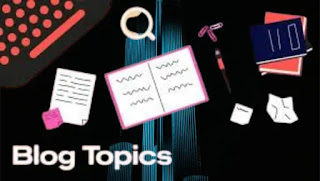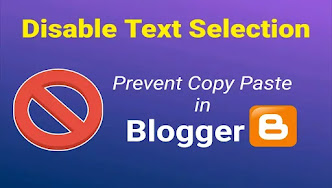Video Player for Direct Links and Local Files

Video Player for Direct Links and Local Files How to Create a Video Player for Direct Links and Local Files Description : Input Field: The user can either input a video URL (like . mp4, .m3u8, or .m3u ) or load a video file from their device using a file input. Button: Clicking the " Load Video " button will load the video into the player from the provided URL. If a file is selected from the device, it will override the URL and play the local file instead. Video Player: The video is played in the <video> element, which is compatible with most modern browsers. Video Player Example Play Video Your browser does not support the video tag. HTML Code Video Player: Video Player for Direct Links and Local Files Load Video ...